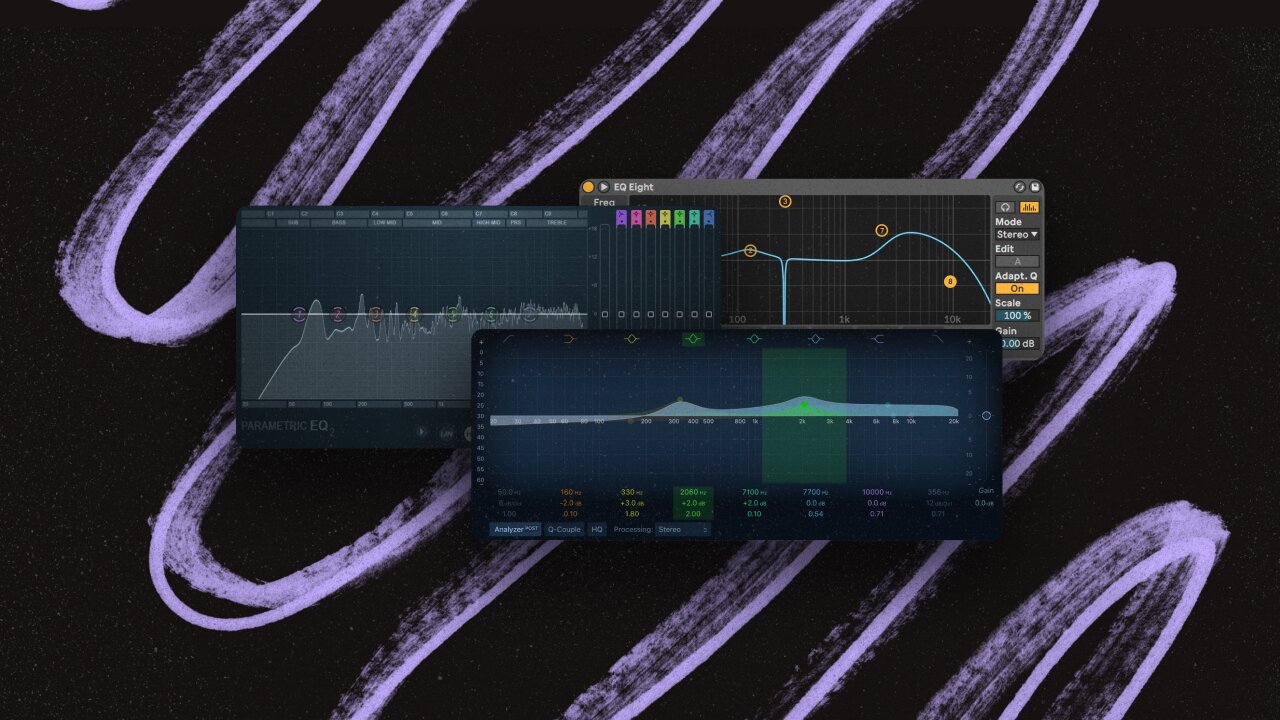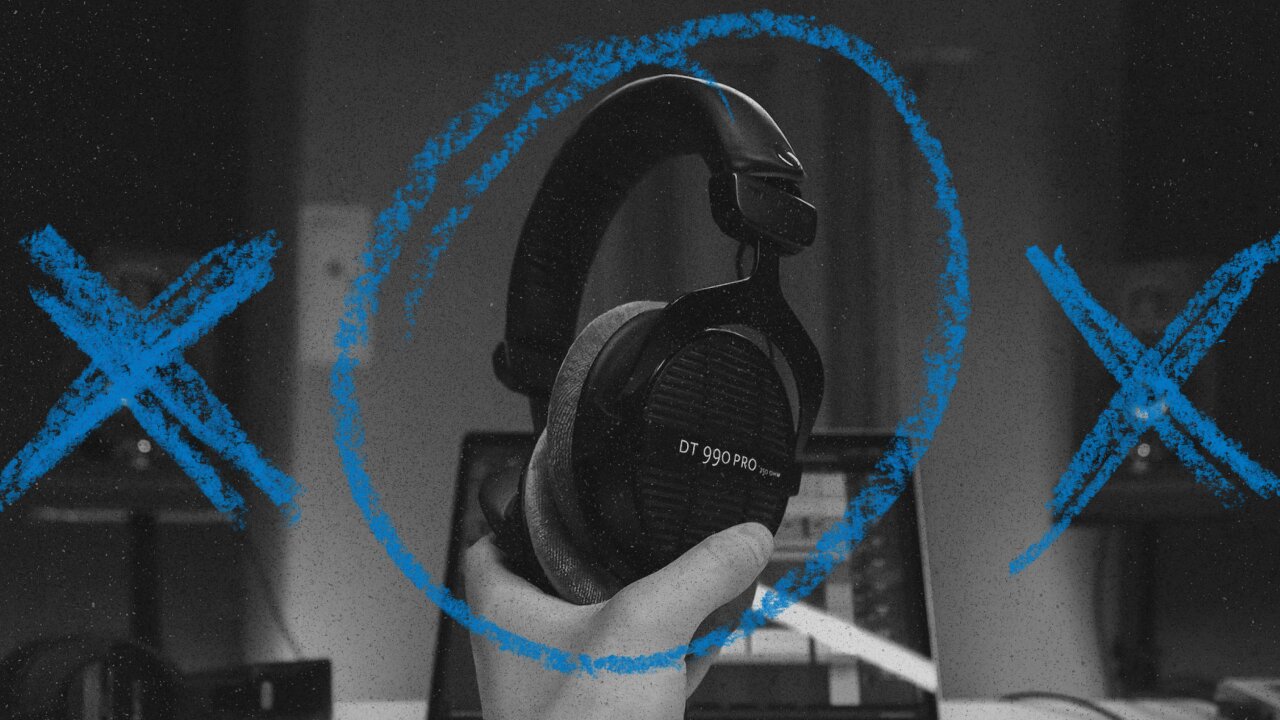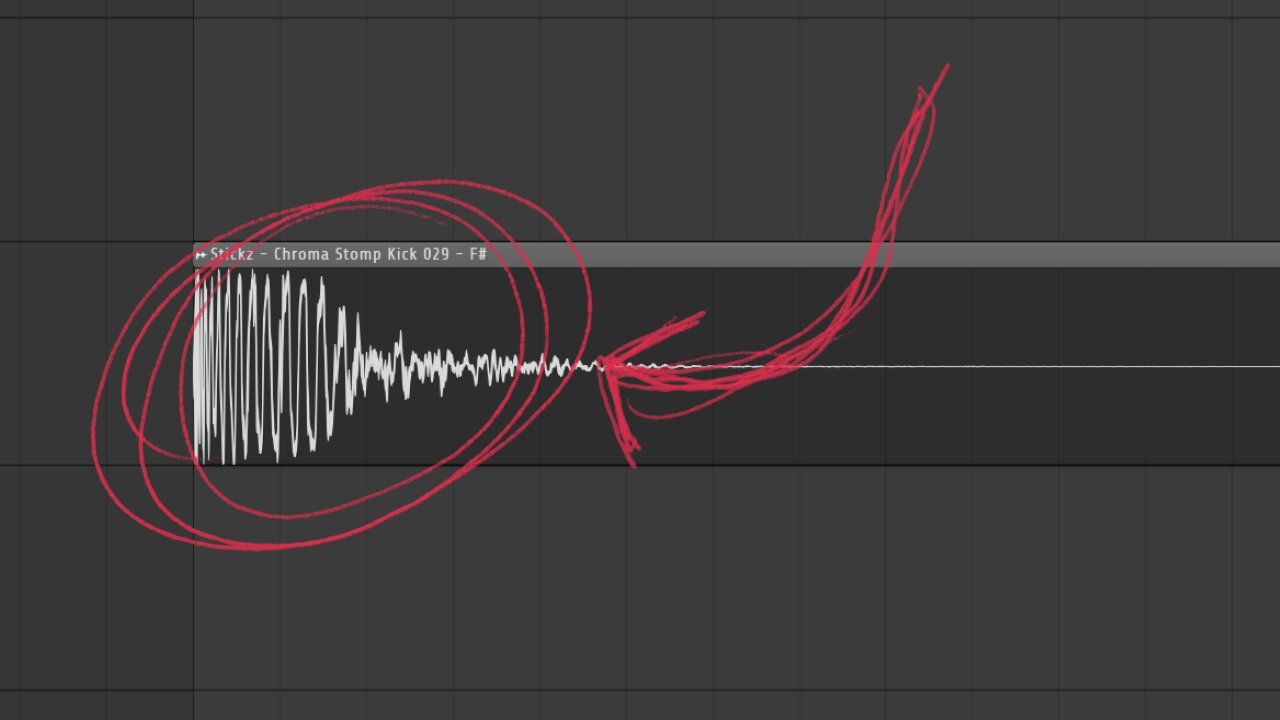Chorus vs Phaser vs Flanger: What’s the difference?
Chorus vs phaser vs flanger — the good old modulation trio. What are they, and why should I care as a producer?
While you can very well produce music for the rest of your life without ever knowing what a chorus, phaser, or flanger is and does, you’ve probably heard of them already or perhaps experimented with these effects.
Almost every DAW comes with stock chorus, phaser, and flanger plugins, so it’s hard to miss them — and if you don’t know what these effects are and the differences between them, you might be missing out!
Jump to section:
- Why should I care?
- Chorus explained.
- Phaser explained.
- Flanger explained.
- Distinguishing the trio.
- Advice when using them.
- Plugin recommendations.
- Conclusion.
Why should I care about chorus, phaser, and flanger effects?
Understanding the differences between these effects can truly elevate your tracks. Both on a “mixing” and “creative” level.
Think of them like spices in a dish – they have the potential to enhance, diversify, and bring out the best in the main elements.
Just like how you would use an effect plugin like a reverb, delay, or compressor to sweeten the source sound, you can use a chorus, phaser, and flanger to elevate anything from your synths to vocals to drums and more.
While it’s definitely not a must to know what these effects do, let alone the difference between each of them, it really only takes five to ten minutes to fully understand how they work — and from there on, it’s just a win for you as a producer.
1. Chorus: Amplifying Depth

Simply put, the chorus effect works by creating several versions of the sound source, each slightly out of time and/or pitch with one another. It’s like taking a sound and multiplying its presence.
When and where to use chorus:
- Guitars: Can elevate a guitar’s tone, making it much fuller. It’s often what gives guitars that “dreamy” feeling.
- Synths: Enhance the texture and depth of synths. It can also add dimension to narrow synths.
- Vocals: Gives vocals a more dynamic, multi-layered feel. However, if you can, try to record doubles instead.
- Drums: Very rarely used on drums. It can be nice to creatively automate for cool transitions or ear candy. But doesn’t really “enhance” drums most of the time.
Semi-technical TLDR chorus: The purpose of the chorus is to enrich sounds. Technically, it takes the audio signal, duplicates it, slightly detunes the duplicate, and then plays it alongside the original. This results in the “ensemble” effect.
Chorus demo:
No Chorus
With Chorus
2. Phaser: Adding Movement.

Basically, a phaser splits an audio signal into two, alters one of them with an oscillator, and then combines them again. This process results in the characteristic sweeping sound, creating a sense of movement.
When and where to use phasers:
- Guitars: Give guitars a distinct retro feel reminiscent of the ’70s.
- Drums: Applying to cymbals and hi-hats can add depth. Also adds a bit of randomness to the feeling of your drums.
- Synths: Brings in an old-school, analog feel. Works especially great on softer, more subtle keys and pads.
- Basses: Can add a cool, rather aggressive type of movement to basses.
Semi-technical TLDR phaser: The essence of a phaser is manipulating the phase of an audio signal. By adjusting the peaks and troughs in the audio spectrum, you introduce that unique wavy effect, giving tracks a more dynamic quality.
Phaser demo:
No Phaser
With Phaser
3. Flanger: Crafting Textures.

To put it simply, flanging takes a signal, duplicates it, and delays the duplicate by a few milliseconds, creating a sweeping comb filter effect. Think of it like the chorus’s edgier sibling.
When and where to use flangers:
- Guitars: Introduce a spacey, atmospheric edge to the sound. It can sometimes elevate but also completely ruin a guitar.
- Vocals: For a more experimental, robotic touch. It often works excellently on little adlibs or short background layers.
- Bass: Lends an unexpected, unique tonality to basslines.
- Drums: It can enhance cymbals or percussion elements. Also, it can be nice to automate for transitions and ear candy.
Semi-technical TLDR flanger: At its heart, flanging manipulates time. By reintroducing a slightly delayed version of the signal to the mix, you get those characteristic peaks and troughs in the sound, leading to a dramatic auditory effect.
Flanger demo:
No Flanger
With Flanger
Distinguishing the trio.
In summary:
- Chorus creates a rich, layered sound.
- Phasers produce an oscillating, moving quality.
- Flanger gives the aggressive, textural sweeps.
All three effects are considered “modulation” effects, which is a term you might have heard of before. Simply put, these effects “modulate” the original audio signal differently — by duplicating and detuning, phase shifting, or delaying.
Advice when using chorus, phasers, or flangers.
Moderation is key: Overusing these effects can muddy your mix very quickly. You also don’t necessarily want to use these effects on every single element in your mix. It can add too much movement to your track, making it hard to follow.
Align with your track’s mood: Always consider the emotional tone and vibe of your track. If your track has a very dreamy mood, lots of chorus and reverb will be your best friend. If you’re producing an aggressive and very direct club banger, less of these effects is probably more. On the other hand, if you’re going for a vintage sound, a phaser and flanger will come in handy on your filtered pads. By the way, if you want to know how to make your tracks sound vintage, check out our guide.
Experimentation: You can very easily abuse these effects and not use a chorus like a chorus, or flanger like a flanger. Sometimes, going over the top and cranking parameters to the max can give you experimental and unique sounds.
Plugin recommendations.
The truth is nine times out of ten, the stock chorus, flanger, and phaser that comes with your DAW will do the job more than just fine. So, third-party plugins, in this case, are by no means a must.
However, third-party plugins can still sound different, and therefore better, and can also do more. So here are some of our favorite third-party modulation effects:
Chorus JUN-6 by Arturia
Flanger BL-20 by Arturia
Phaser BI-TRON by Arturia
MOD PACK by Native Instruments (Choral, Phasis, Flair)
Conclusion.
Chorus, Phasers, and Flangers are pivotal tools in the audio domain. Knowing their differences and potential applications can significantly enhance your mixes. However, understanding the tools is just the beginning; the magic lies in how you use them.
Also, like anything music production related, the best way to learn is by doing it. So, even if you’re still unsure about what these effects do or how they work, go and experiment with them. Try to produce a track right now and incorporate each effect at least once.