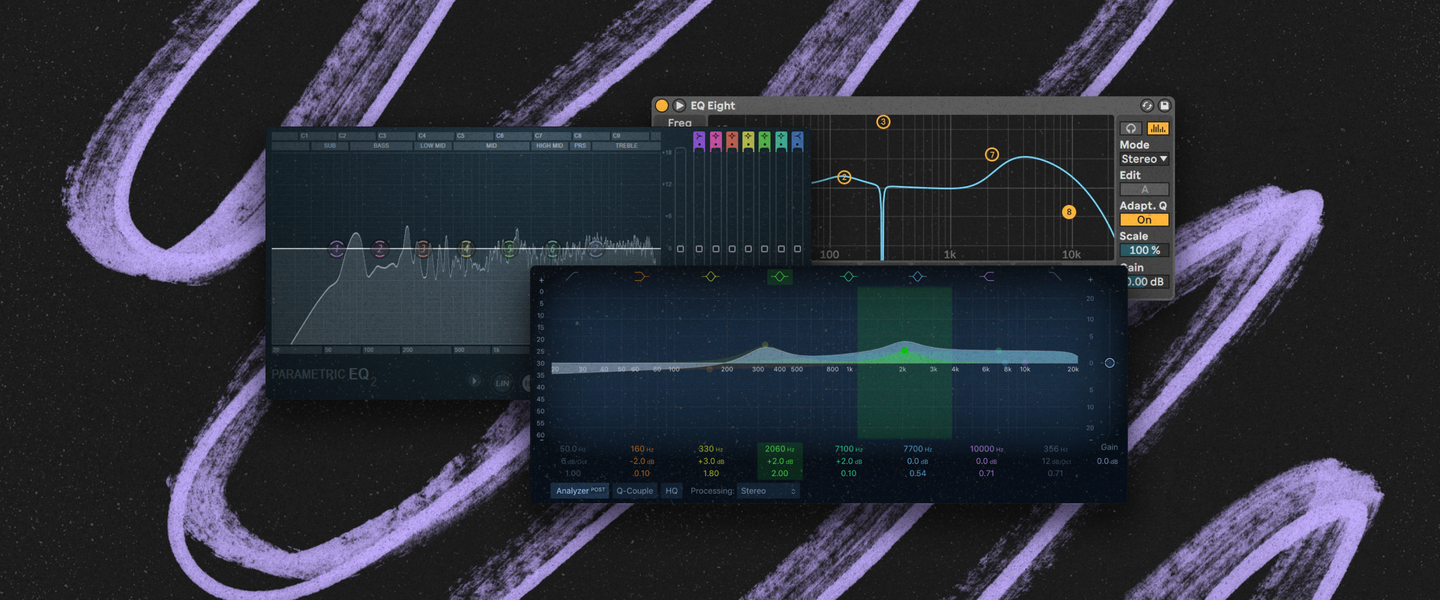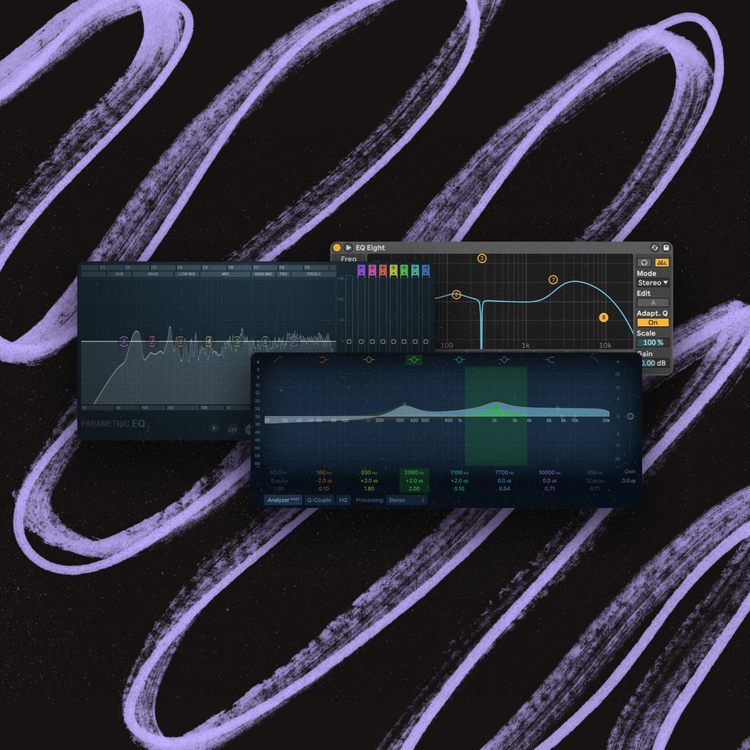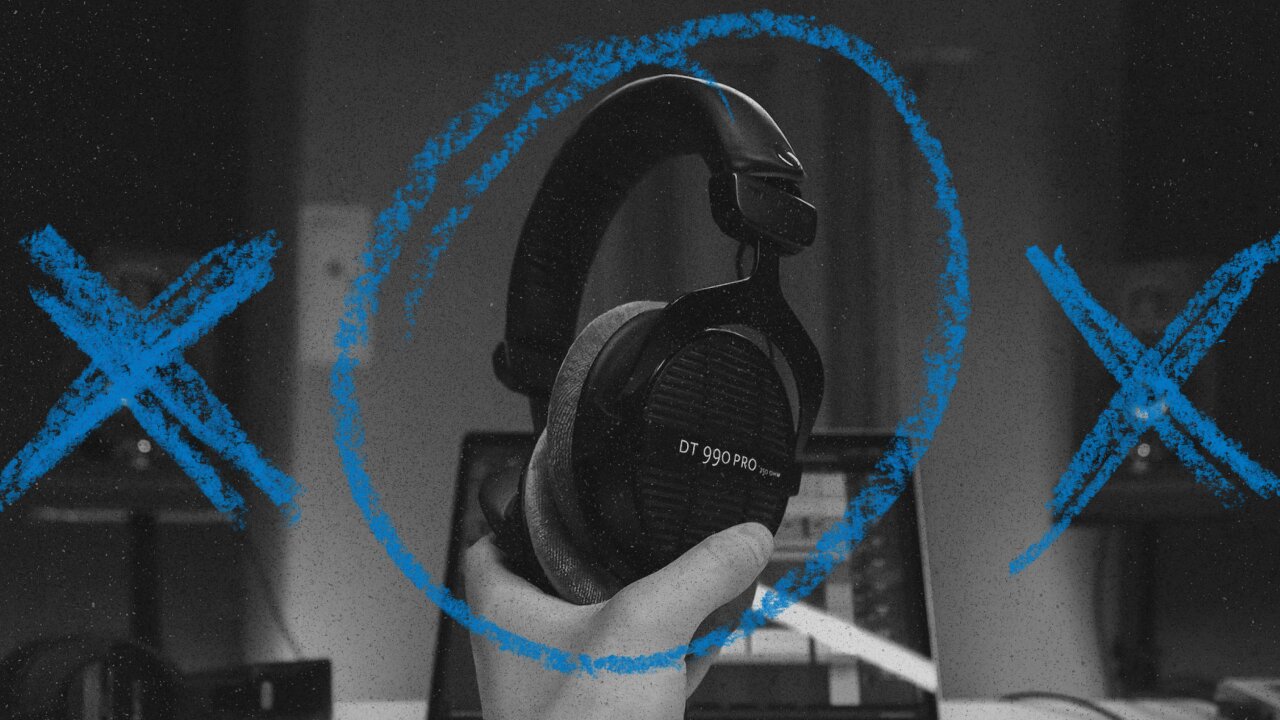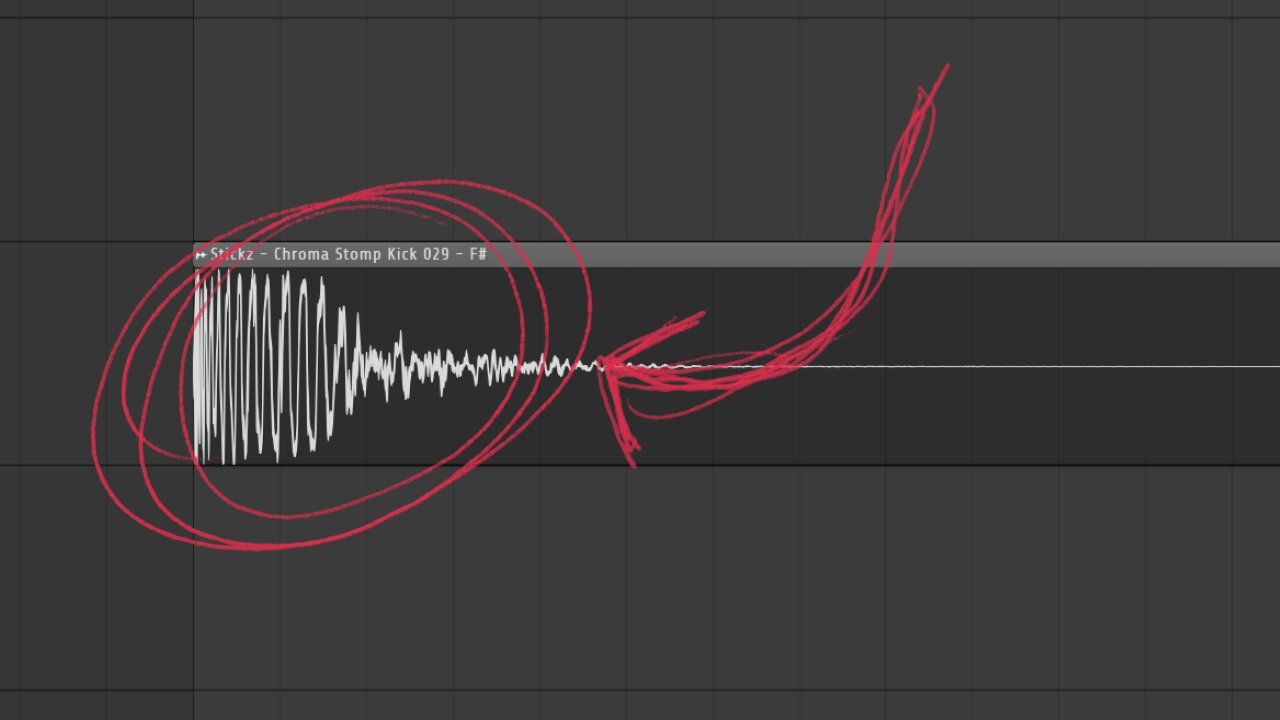How to EQ anything: A guide to master equalization
Learn how to EQ anything and transform your mixes from good to spectacular to professional.
Next to basic leveling and compression, equalization is another essential tool producers and engineers use to shape sounds, clean up mixes, and prepare them for the big stages. Whether you make Pop music, Trap beats, or EDM bangers, you must know how to EQ properly in order to get that clean and professional sound.
An EQ is a super versatile tool. Sound designers will use it to shape their sounds, filters are essentially EQs, you can even use EQs for various modulation purposes, and so much more. However, in this article, we’ll focus on the primary use case for an EQ – using it to clean up sounds for a good-sounding mix.
Jump to section:
- When to use an EQ.
- EQ is not magic. It can’t do everything.
- Which EQ should I use?
- How to use an EQ, and things to avoid.
- Use a reference track.
- Bonus tip: It takes time to learn how to EQ.
When to use an EQ.

First things first, when do you even need to use an EQ? This is a crucial question since one of the biggest beginner mistakes is “over EQing”. Yes, an EQ can make things sound brighter, bigger, and boomier. Though that doesn’t mean that everything in your mix needs to be bright, big, and bass-heavy.
So to know how to EQ requires you to know when to use an EQ, you must first find a problem. Because if there’s no problem, you don’t need an EQ. Here’s what that means.
Let’s say you’re producing a Deep House banger with a cool synth lead in the drop. After listening to the drop and comparing it to reference tracks, you notice that your synth lead is sounding dull and is missing some high-end. Great, that’s your problem!
To fix it, simply pull up an EQ, use a “bell” or “high shelf” band to give your high-end a little more sizzle, and that’s it.
Or let’s say you’re working on a dark trap beat, and you notice that your pads are heavily clashing with your 808s. Again, that’s your problem right there. To fix it, open your EQ and add a soft “low cut” or “high pass” at around 100hz to 200hz to give your 808 all the space in the low-end. That’s it.
What you don’t want to do is start creating problems that don’t exist and “fixing” them with an EQ. That’s not how to EQ. Don’t be like, “Yeah, my vocals sound totally fine, but let me boost the high-end so they are a bit brighter because I always do that” or “I always boost the lows on my kick drum, so even though this one sounds fine, I’m going to boost it for no reason”.
Here’s a brief list of the most common mixing problems, and how to EQ them:
- Muddy low-end: Low frequencies are sensitive. You want to devote the space below ~140hz to one instrument at a time. So adding a low cut at 100hz to 200hz on elements that bleed into your low-end is helpful.
- Clashing elements: If two elements in your mix are fighting for space, you must prioritize one of the elements and attenuate the problem area on the less important element. For example, let’s say your vocals and bass are fighting in the high-end. Determine which one needs that space more, probably the vocals, and lower the high-end on the bass.
- Basic EQ: If you need some sizzle in the highs, just boost the highs. Need more low-end? Add it. Are the low-mids bothering you? Carve them out. Don’t overthink how to EQ. When it comes to basic equalization, just do it.
- Resonant peaks: If you notice weird resonant peaks in your mix, grab a sharp “bell” EQ and sweep through the frequency area to pin down the problem frequency and cut it out.
EQ is not magic. It can’t do everything.
Remembering that an EQ is not a magical tool that fixes all problems is important. Let’s go back to our Deep House synth lead example and how to EQ that. If you notice that it sounds dull and an EQ high-end boost isn’t fixing the problem or sounds too artificial, other techniques might be the better option.
For example, in this case, you can also try multiband saturation to saturate the high-end for a brighter sound or add a second “brighter” layer to the synth lead. Even a straight-up white noise layer can help.
Or you might have two clashing elements fighting for space, and while the EQ helped a little, they are still clashing. Utilizing the stereo image could be a practical option, keeping one of the elements centered and in focus while pushing the other to the sides of your mix and making space that way.
That said, it’s essential to understand that while an EQ is extremely powerful, it can’t do everything. So knowing how to EQ and not forcing or abusing the EQ is also crucial since you don’t want to make things sound worse when your intentions are to make things sound better.
Ideally, you’ll want to start off with good sounds that need minimal to no EQ. If you struggle with good sound selection, check out our sound selection guide, that’ll help you choose the right sounds.
Which EQ should I use?
There are a few types of EQs, from graphic to parametric, dynamic, and more. There are also fancy premium EQs, free ones, and the ones that come with your DAW.
The truth is 9 times out of 10, your DAWs stock EQ will do the job just fine. Whether you’re cleaning up your low-end, want to give your hi-hats some more air, or are trying to prevent two elements from fighting for space, the stock EQ in your DAW will do the job.
However, that doesn’t mean third-party premium EQs aren’t worth it. Some are technically better, even if it’s just a little bit, and some might be analog-inspired and try to emulate the characteristics of vintage analog EQs. Most DAWs also lack a stock dynamic EQ, which has its use cases. The same goes for stereo mid/side EQs.
Here are the EQs we recommend.
1. Stock EQ

Whether you use FL Studio, Ableton Live, Logic Pro, or any other DAW, as already mentioned, your stock EQ will do the job just fine. Especially if you’re just starting to learn how to EQ and investing in plugins is not something you can justify just yet, don’t worry about not owning a fancy premium EQ. It’s not the thing that makes or breaks your mixes.
2. FabFilter Pro-Q 3 (Premium)

FabFilter’s Pro-Q 3 has become a standard in the production space. It’s probably the most accurate and technically polished EQ you can get while being one of the most feature-packed EQs.
3. TDR Nova (Free)

TDR Nova by Tokyo Dawn Records is a great free alternative to some popular premium EQs. It’s not as feature-packed as the Pro-Q 3, but it does come with dynamic EQ functions that most stock EQs lack and various other nice-to-haves that help you learn how to EQ.
How to use an EQ, and things to avoid.
Don’t abuse your EQ.
While there are no music production rules or mixing rules, you should still try to avoid “abusing” your EQ. EQs are generally used to softly attenuate or boost certain frequencies to help you shape and sculpt the sound to better sit in your mix.
If you notice that you are boosting or cutting well over 6dB, you might be abusing your EQ. Using other production techniques to fix your problem might be the better option here. Sure, if you boost your high-end by 12dB and it sounds just fine, it may indeed just sound fine. However, that’s typically rare.
Subtractive EQ.
When mixing, you typically want to minimize additive EQ (boosting frequencies), and instead, subtractive EQ (cutting frequencies) is something you want to maximize.
Boosting frequencies can often cause new unintentional problems and cause two other elements to fight for space. On the other hand, attenuating frequencies only makes space in the overall mix. However, that doesn’t mean that additive EQ is wrong or should be avoided altogether.
How to EQ in the context of your full mix.
When you’re mixing and working on cleaning up your mix, it’s helpful to mix in the context of the whole mix. Sure, if you need to get really surgical about something like resonant peaks, it’s good to solo the element and go in with your EQ.
However, in most cases, it’s better to EQ an element while all other elements are playing around it. This makes it easier to identify any changes you make to the sound and how those react to the surrounding elements. It also helps avoid creating new unintentional problems.
Use a reference track.

Especially if you’re just starting out and you don’t fully understand how to EQ, it can be challenging to just “know” when something sounds “good” or is EQed “right”. Using reference tracks helps a lot here.
Simply find another song by your favorite artists or producers that sounds similar to yours and use it as a reference for your mix. Compare individual elements, how loud they are in the mix, how bright they are, how wide they are, and more.
With a reference track, you’re not going in fully blind into the mixing stage. You instead have a “guide” that can tell you how to EQ certain elements in your mix.
Bonus tip: It takes time to learn how to EQ.
Like many other music production skills, the art of EQing and knowing when and how to EQ is something you get good at over time. It’s not something that you’ll master by reading through this article once or by watching a couple of YouTube tutorials.
The more you do it, the better you’ll get. So if you’re relatively new to working with EQs, don’t get discouraged if you don’t get the right sound immediately. The best thing you can do is to try your best every time and move on to the next project. Since, again, the more you use the EQ, the better you’ll get.