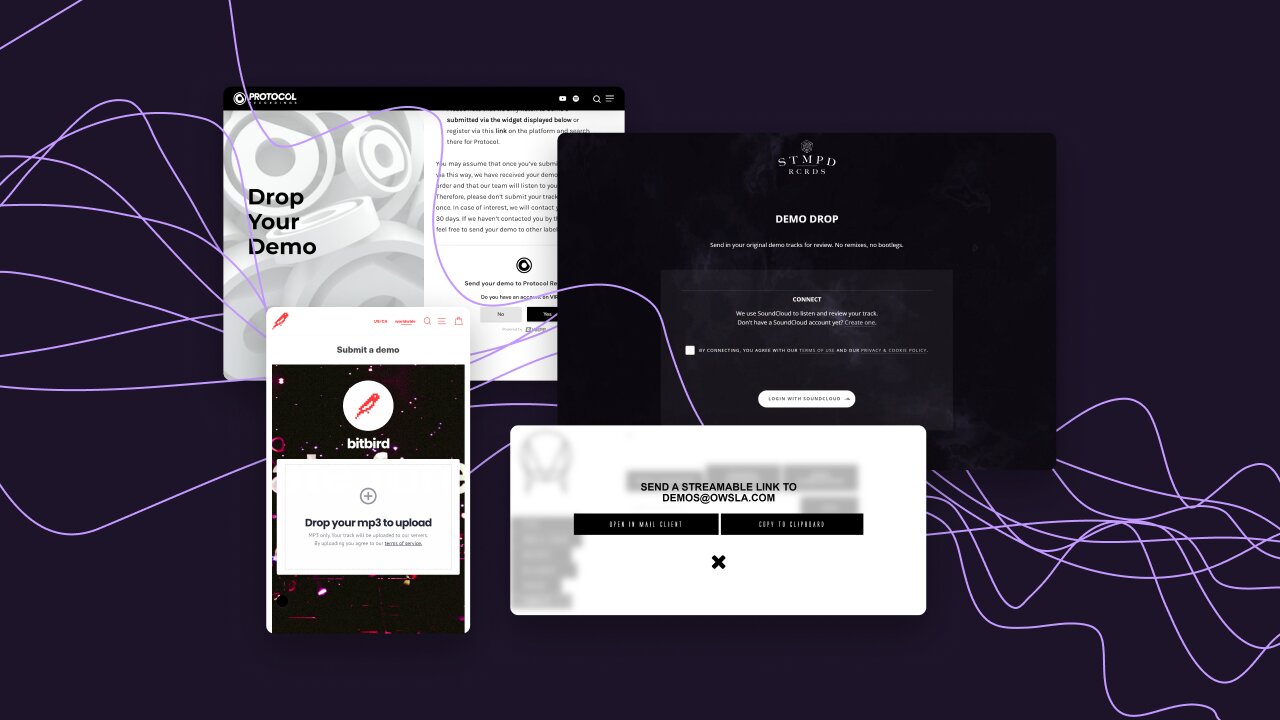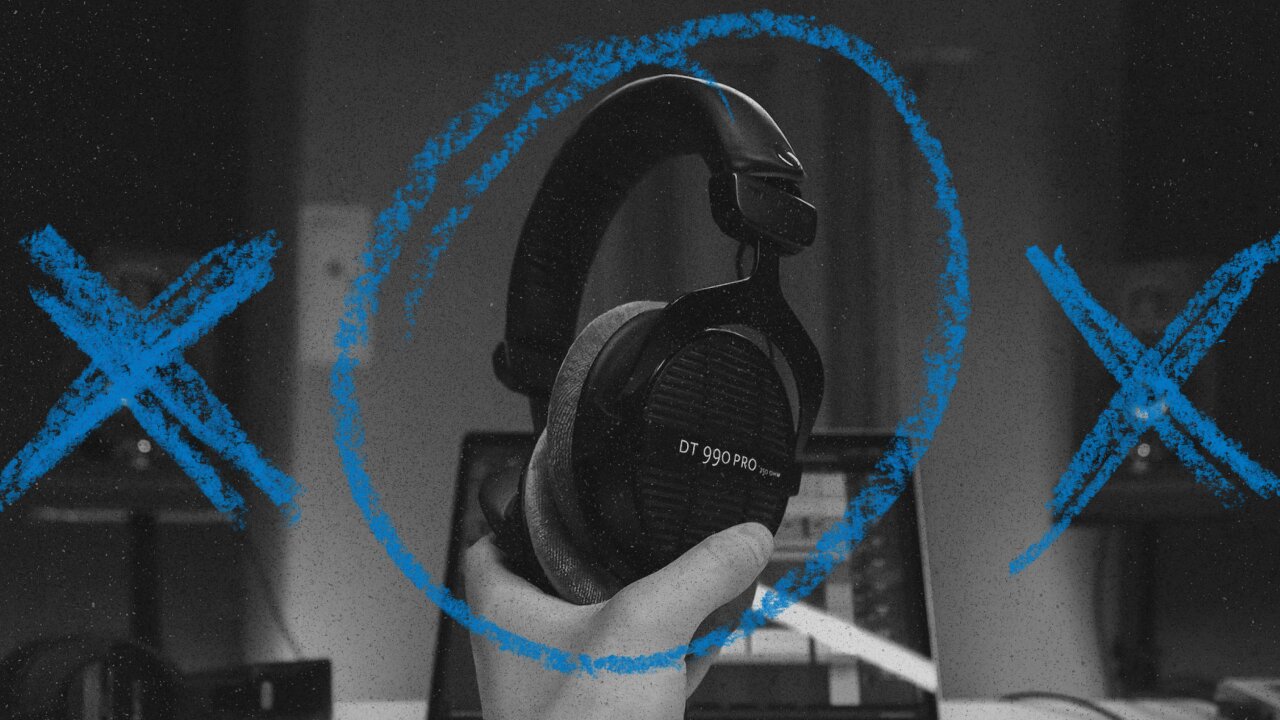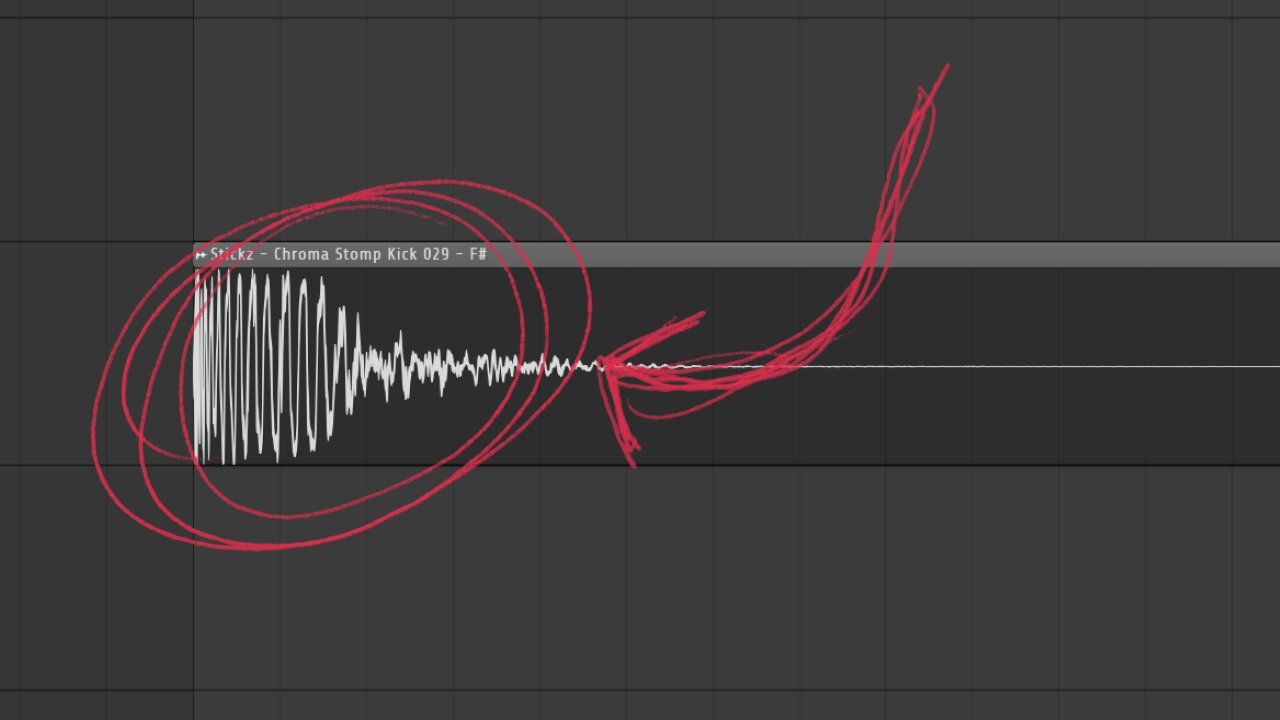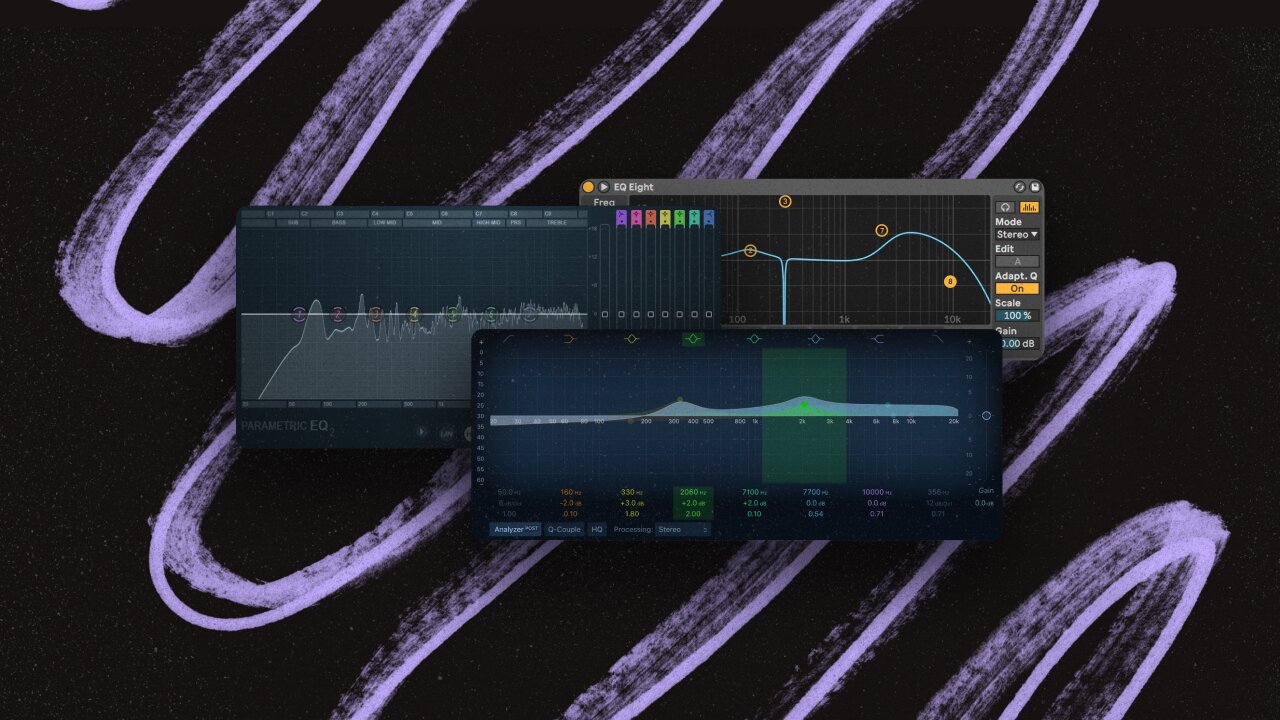How to make a track sound vintage
Whether you want to go for a retro vibe or add warmth and depth to your mix, here’s how to make a track sound vintage effectively.
Music producers continually look for new ways to make their tracks stand out. One popular method is to give them a “vintage” sound. But how do you do that? We’ll explore some methods music producers use to give their tracks a vintage sound.
Why and when make a track sound vintage?
There are no rules when it comes to music production and being creative, so there is no right or wrong time to go for a vintage sound. However, the goal is often to create a certain mood, so you might want to make a track sound vintage if you’re trying to create a nostalgic or retro vibe.
Note that it’s not all about the mood and vibe you’re going for. A vintage sound can also add much-needed warmth and depth to your tracks and make them sound more exciting and impactful.
Also, when to go for a vintage sound depends on the style of your track and personal preference. For example, if you’re producing a 4-to-the-floor Bigroom banger for the clubs, a retro sound may take away the energy those electronically precise, clean, and sharp synths and rhythms are there for.
On the other hand, most non-4-to-the-floor EDM, Hip-Hop, and even Pop tracks could benefit greatly from the added depth and warmth and help your track stand out.
How to make a track sound vintage.
There are many ways to make a track sound vintage. Here are some popular techniques:
1. Use analog and hardware gear
The best way to give your track a vintage sound is to go straight to the source and use analog gear if you have access to some. This doesn’t necessarily mean that you need to own expensive vintage hardware synthesizers or analog compressors.
You most likely own some sort of MIDI controller that you could use to re-record your programmed chords to “humanize” them and make them sound more “live”. Or you may use your MIDI keyboard or beat pad to play in your drums with a less precise and more natural feeling.
Nowadays, you can also find many great analog gear emulations. Although these are not perfect, they definitely can have a warmer and more rounded sound than their modern counterparts.

2. Add tape saturation
Another popular technique to make a track sound vintage is to add tape saturation. Tape saturation gives tracks a warmer and more analog feel by simulating the distortion that occurs when magnetic tape is overloaded.
However, use it sparingly since adding too much tape saturation can do the exact opposite of adding warmth to your track and make it sound too harsh. How much to add depends on your track, what plugin you use, and the style you’re going for. Typically, when your tape saturation turns more into tape distortion, you should step back a little.
Your DAW may even have a stock tape saturation plugin that you could use. Amazing free third-party alternatives we would recommend are Tape Cassette 2 by Caelum Audio and Cassette Transport by Wavesfactory. If you do own Saturn 2 by FabFilter, it has one of the best sounding tape saturations you can get.
3. Use low-pass filters
Another way to make a track sound vintage is to use low-pass filters. Low-pass filters allow only frequencies below the cutoff frequency to pass through, often used to create a “dulling” or “muffled” sound.
This can be great for making tracks sound more old-school, as many older tracks were recorded with all kinds of limitations at the time, resulting in fewer high frequencies than today’s music. You can use low-pass filters on almost any element in your track, from drums to synths to vocals.
This can easily be done with any stock EQ or filter plugin. You can also lower the bitrate of audio files for the same effect. FL Studio users can do this easily in Edison. There’s also a great free plugin called Codec by Lese that lets you mess around with the bitrate and degrade any sound you put through this thing.

4. Use vinyl emulation plugins
If you want to give your tracks a classic vinyl feel, you can use vinyl emulation plugins. These plugins simulate the noise, distortion, wow, and flutter that occurs when audio is played back on a vinyl record. Using a plugin like that is probably the easiest way to make a track sound vintage since you can apply them to any modern sound and “vintage-ify” them.
The same goes for tape emulation plugins, which also help make a track sound vintage. Once again, you can use these on just about any sound in your mix, from drums to synths to instruments and even vocals.
Some of our favorite vinyl and tape emulation plugins that do a fantastic job at this are RC-20 by XLN Audio and the free Tape Cassette 2 by Caelum Audio.
5. Make use of the stereo spectrum
Many old vintage tracks have a pretty narrow stereo spectrum. Though, this doesn’t mean that your track needs to be fully mono to sound retro. However, consider placing a few key elements in your mix in the middle.
You can also experiment with mono send effects. So while you may want your lead synth nice, wide, and attention-grabbing, you could try adding a mono reverb or delay. This tends to give you a mix of a modern and retro sound that, if done right, can provide very exciting results and add dimension to your mix.
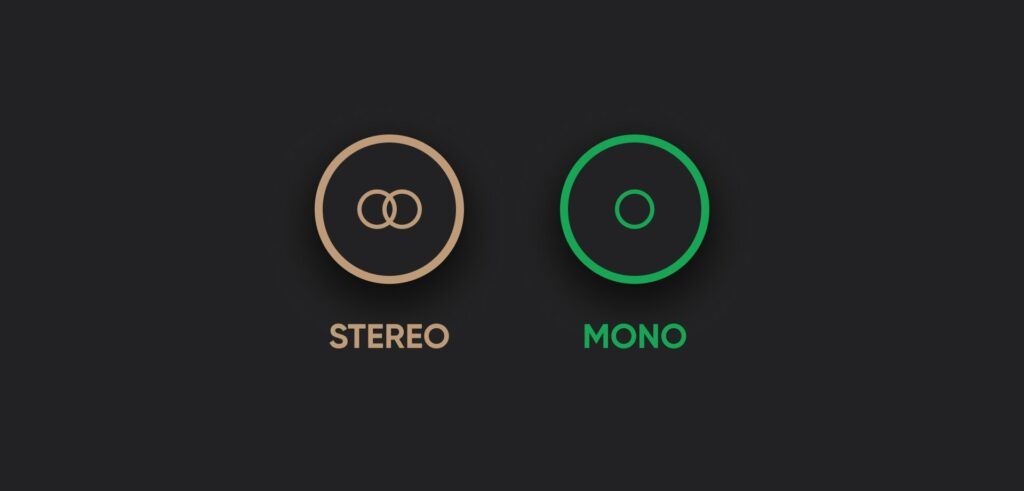
Experiment and see what works for you.
There are many ways to make your tracks sound more vintage. These are just a few of the most popular techniques and our favorites. Just remember that not everything has to sound vintage. Sometimes a full-on electronic vibe is the way to go.
While going for a vintage sound is one great way to make your tracks stand out, you by no means have to always do it. You actually probably shouldn’t do it on every track. Instead, experiment until you find what works best for you!