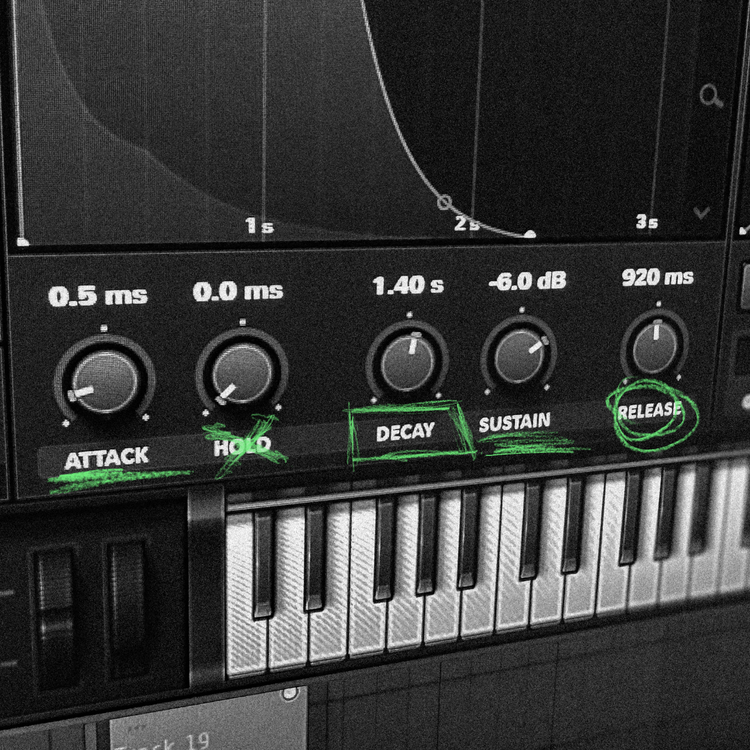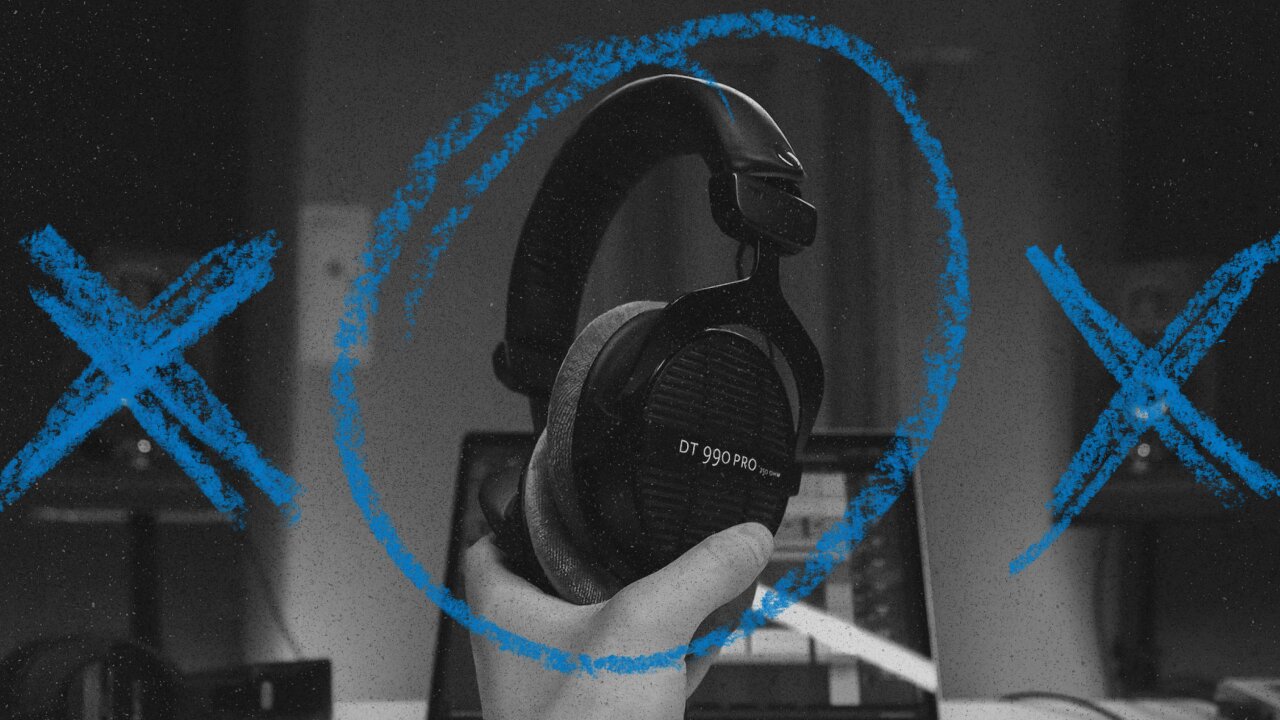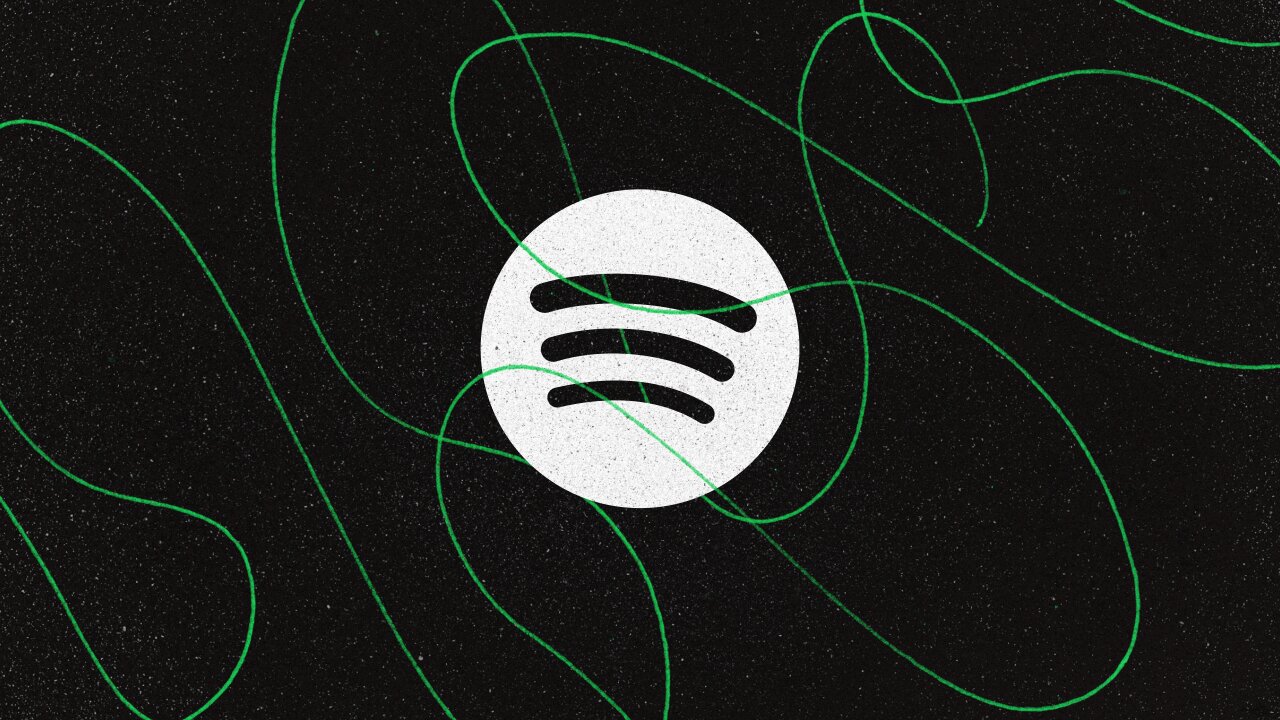ADSR explained (sound design basics)
Attack, decay, sustain, and release (ADSR) — let’s take a closer look at each of these parameters and see how they affect the sound of your synth.
ADSR. It’s a term you may have heard before, but what does it actually mean? ADSR stands for attack, decay, sustain, and release — four parameters that play a big role in sound design. In this article, we will take a closer look at each of these parameters and explain how they can be used to create different sounds.
What does ADSR do?
Simply put, the ADSR parameters shape the sound of your synth by controlling the amplitude (loudness) over time. In other words, it tells your synth when to turn on, how long to stay on, how loud to be while it’s on, and when to turn off again.
Since they control loudness over time, the ADSR parameters are often measured in milliseconds (ms). Though every synth and sampler is different, so you may have a synth that measures these using other kinds of values.
Let’s take a closer look at each individual parameter with some audio examples to see how it works in action. For our examples, we’re using Serum since it provides a very visual representation of the ADSR envelopes.
Attack
The attack parameter controls how long it takes for the sound to reach its full volume after you’ve pressed a key. A fast attack time will give you a sharp, percussive sound, while a slow attack time will give you a smooth, swelling sound.

Short Attack
Here’s an example of a sound with a fast 2ms attack time:

Long Attack
And here’s an example of a sound with a slower 800ms attack time:
Decay
The decay parameter controls how long it takes for the sound to decay from its full volume to the sustain level. The sustain level is set by the sustain knob (more on that in a minute). A longer decay time will give you a more gradual decay, while a shorter decay time will give you a sharper decay.

Short Decay
Here’s an example of a sound with a short 300ms decay time:

Long Decay
And here’s an example of a sound with a longer 2000ms decay time:
Sustain
The sustain parameter controls the level of the sound while you are holding down a key. A higher sustain level will give you a louder sound, while a lower sustain level will give you a softer sound. It essentially determines how loud you want the sound to remain after it’s gone through the attack and decay stage. That’s also why some synths and samplers use dB values to measure the sustain level.

Full Sustain
Here’s an example of a sound with 0dB (100%) sustain value:

-14dB Sustain
And here’s an example of a sound with a lower -14dB sustain value:
Release
The release parameter controls how long it takes for the sound to fade out after you let go of the key. A longer release time will give you a more gradual fade-out, while a shorter release time will give you a sharper fade-out.

Short Release
Here’s an example of a sound with a short 80ms release time:

Long Release
And here’s an example of a sound with a longer 1600ms release time:
Bonus: Hold
On some synths and samplers, you can also find a hold knob in the envelopes section. The hold parameter essentially acts like a delay between the attack and decay. So after the sound goes through your determined attack time, you can add a delay and “hold” the sound at the max volume before decaying using your decay time.

No Hold
Here’s an example of a short pluck with no hold time:

400ms Hold
And here’s an example of a short pluck with a 400ms hold time:
Conclusion
As you can see, ADSR can have a big impact on the sound of your synth. By playing around with different settings, you can create all kinds of different sounds — from soft and gentle to sharp and percussive. So don’t be afraid to experiment and see what you can come up with!
Even if you’re not trying to become a sound design expert, having some basic sound design skills (like knowing what your ADSR parameters do) can help you get more out of your synths and the countless presets that come with them.
If you’re looking to spice up your Serum preset library, check out our Free Downloads section. We have hundreds of top-notch presets available for free!